Appearance
Terminology
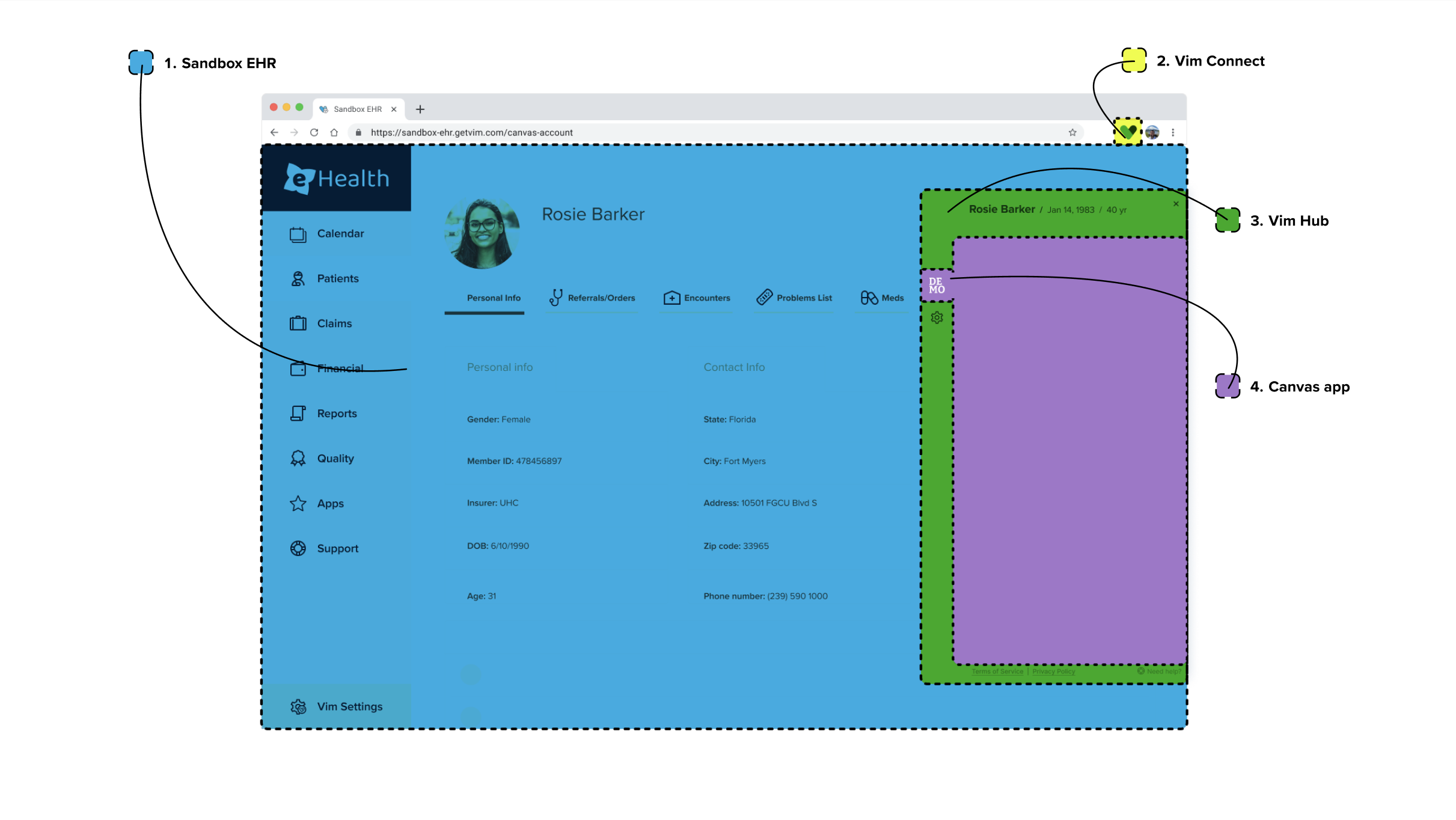
1. Sandbox EHR
Sandbox EHR: Vim-owned simulation (mock EHR) of a generic EHR environment replicating real EHR workflows. Vim’s sandbox EHR allows you to test your customer-facing application prior to submitting it for review as well as after when working on new features to add to your application. You can replicate real life EHR scenarios and experience as a real EHR user to:
Understand the real EHR workflow, and how your application can integrate. Use the sandbox EHR to see how EHRs look and feel. Even though each EHR can be different, our technology interacts with a standard adapter layer working cross all supported EHRs so you can “build once, deploy everywhere.”
Use it for demos, marketing or sales materials to showcase your integrated application to the world.
2. Vim Connect
Vim Connect: Vim Connect is the technology that powers the Vim Hub and your Vim Canvas™️ application to display as an overlay on top of the EHR. It communicates with varying workflows within the EHR. Vim Connect is the easiest, fastest, and most scalable way to deploy applications, enhance the provider experience, and create two-way data exchange between Vim Canvas™️ applications, payers, MSOs, healthcare innovators, and providers at the point of patient care. Vim Connect can be installed by provider organization users by MSI (generic Microsoft framework to securely install software on Windows based computers) or direct download from Chrome extension store for Mac computers. Vim Connect can be manually and individually installed by provider organizer users on their individual computer level (with MSI or direct Chrome download) or trough a mass clinic / remote deployment level via GPO or other similar tools that the clinic organization uses. A third alternative option is a native integration with a Vim <> EHR direct partnership where Vim Connect is natively integrated and available as part of the EHR code base.
3. Vim Hub
Vim Hub: UI layer that allows application developers to create their provider-facing experience. Vim Hub allows for increased engagement/adoption for providers as compared to a direct application <> EHR integration which typically require providers to proactively access the application (e.g. no push notifications, no enable/disable state, no notification badges, no patient headers, no auto expand etc.).
4. Vim Canvas™️ application
Vim Canvas™️ application: The platform that enables application developers to leverage the Vim OS SDK within your applications to develop, test, deploy, and maintain solutions and services on top of Vim’s Platform directly to EHRs. Your actual “Vim Canvas™️ application” is hosted by Vim on the Vim Hub layer on an iframe that you fully own. The iframe URL is what you have set on the application manifest on console and this is what end users will see when accessing your application. The Vim Canvas™️ application will display in several locations:
On the installed applications list on the organization and user level in your Console. This is where Vim console admin users can login and add/remove the application for their Vim Connect organization users.
On the Vim Hub overlay that displays for Vim Connect users logged into their EHRs. Your application will display as a dedicated iframe with your icon available as an entry point to open your application iframe on the Vim Hub sidecar.
Vim Console
Vim Console: This is the self-service portal that allow you to create, manage and edit your Vim Canvas™️ application. Every Vim Canvas™️ application must have and define its manifest. The application manifest tells the Vim Platform what it need to know, to properly run the application. It include the basics like the application name, and also items like permissions your application requires and more (more details here).
From the Vim Console, as an application developer, you will also see the full list of provider organizations and Vim Connect users that have your application installed. Provider organizations also have access to their own account in the Vim Console and manage their own organization settings and Vim Connect users.
